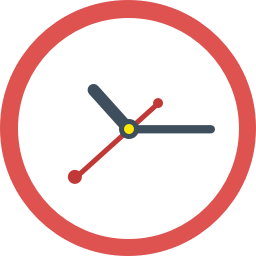
Time Picker
In addition to higher level calendaring features like syncing with social networks, Monday has always been about rethinking the basics of calendaring. There’s nothing more basic about events than managing their time and duration, so I’m excited to introduce a redesigned time picker to make those day to day interactions more pleasant.
You see, the common design of time pickers in other products have you entering both the start and end times of an event through two form fields with independent menus. While you do usually know when something should start, few of us think in terms of start and end times. We usually schedule meetings for half an hour, or an hour, or so on — that is, with the duration in mind. So why require us to calculate the end time when a computer could do so for us.
While Monday has always had a start time and duration field, they haven’t been as unified as they are now. Here’s an example screenshot:

With one click you could set the start time without bothering with an end (think of phone calls or other short “events”). Click and drag to set both the start and duration in one go. Shortcuts for common durations are on the right and shortcuts to create an all-day event on the bottom right. For keyboard-driven people there are still two fields above the time picker into which you can write both the duration or the end time, if you only know that.
For seeing the event you’re editing in the context of other events on that day, click the “Reveal Button” (loupe) at the top right of the sidebar to scroll to it in the month or week view.